IT WORKS!!!!!!!
Thanks a lot you are great!
Cannot Open / Save Files MacOs
Re: Cannot Open / Save Files MacOs
Had the same issue after the update. What worked for me was giving CloudCompare full disk access in System Settings > Privacy & Security. Restarted the app after that and it could open/save files again. Worth a shot.
Re: Cannot Open / Save Files MacOs
Am I blind or in the wrong location. I can't find Preferences:
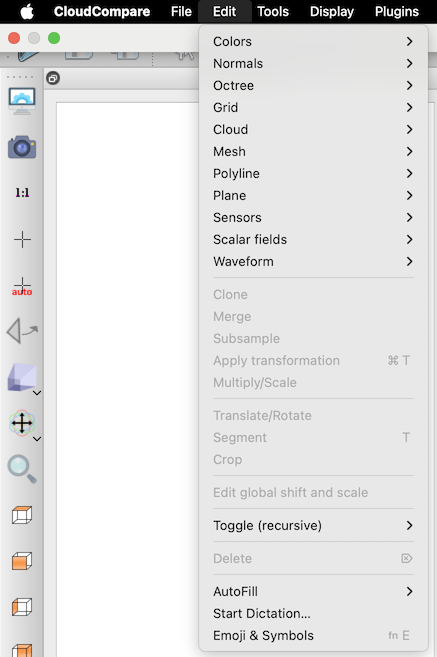
Edit: Found it in Display -> Display Settings. The non-native dialog does not show my external drive, however.
I also tried giving full disk access in System Settings > Privacy & Security, but when I add CloudCompare it does not appear on the list.